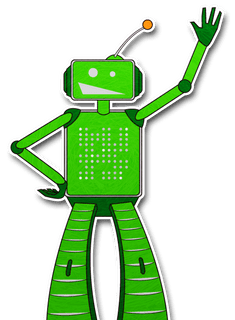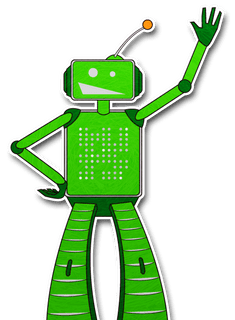To solve most issues with ACE Online, please do the following:
1: If you are on Windows Vista, please run the game as Administrator. Or, disable the User Account Control feature. This is vital to make the game operate on Windows Vista.
To run the game as administrator, you can simply right click the game launcher icon and select "Run as Administrator".
2: Run the game in different compatibility modes.
This can also be an issue when running the game. So please make sure you are running the game in XP Compatibility mode. Or if you are running Windows XP, run the game in Windows 95 or Windows 98 compatibility mode. This solution will also work if you have sound issues, graphical issues, or having other compatibility issues like running the game on a laptop.
|
|