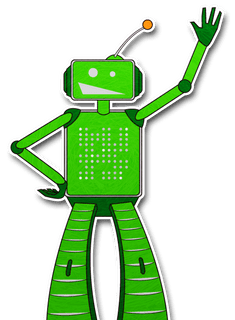
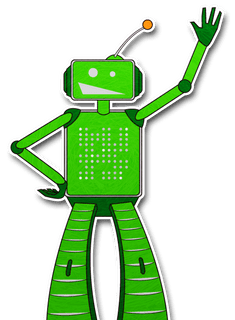
Hey there! Welcome to Subagames!
Not sure which game to play?
I can help with that! I have a couple of
questions for you... I'll give you suggestions
tailored to your personal preferences...
What is you favorite game genre?
What theme are you most interested in?